

Search engine is regulated to search products by default. Foolowing picture shows that you should type desired product or scope at the white space (e.g: Instrumentation, or magnetic flow switch). System gives you some suggested products or scope. Number of submitted companies for each product is added inside parenthesis in front of it.
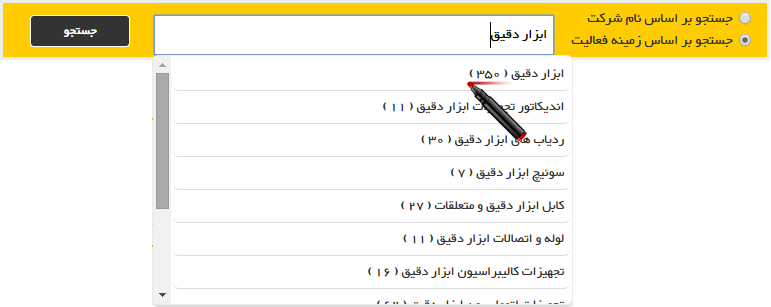
After you entered scope or product name, if you push Enter button or Search button instead of choosing suggested names, a new page will be opened aand sugested results will be shown as following picture:

Choosing desired result, you will be directed to a new page that shows companies which work on the selected scope or product. In this page, a column is at the right hand of th page, ollwing picture:
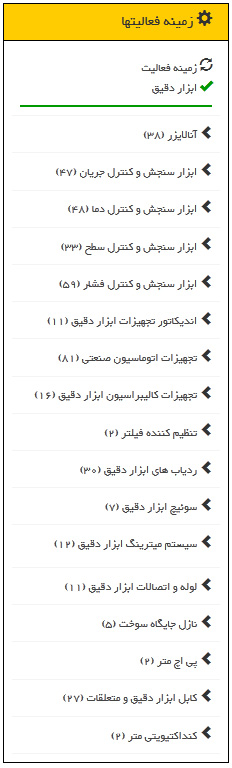
This column has two parts, first part is over the green line and shows us that selected scope or product is subsidiary of which scope. Second part which is bellow green line shows us which subsidiary scopes or product(s) belongs to selected item. If selected item has not any subsidiaries, second part shows us scopes or products wich are in the same level with selected one.
To search a company name, first we should set search engine to find companies, as following picture shows:
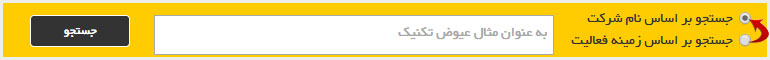
Company search is just like scope search. First type desired companies name inside white space. Remember that you should not enter general word like " company, co., group, industrial group , ... ", and just enter name of the company or a special part of it. While you are typing name of the company, search engine gives you some suggestions. (Following picture is an example of company name sugestions for "pars" eword):
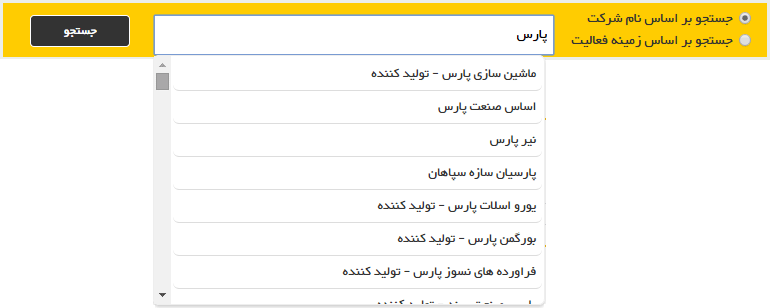
If you don't choose any suggestion and push Enter or use Search button, search engine will give you closest results to what you have typed.
These are information of each company that Vlist system shows:
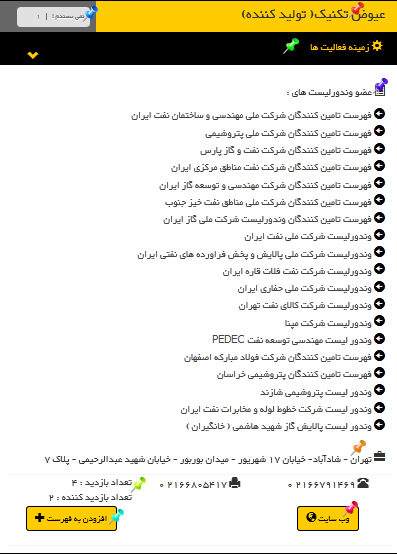
Company name:
It involves name of the company, supply type (manufacturer, distributer, importer or store). ![]()
Like tihs company: ![]()
you can show your interest to a company.
Company Scope:![]()
This parts is closed by default. If you click on it, an Ajax page like this will be shown:
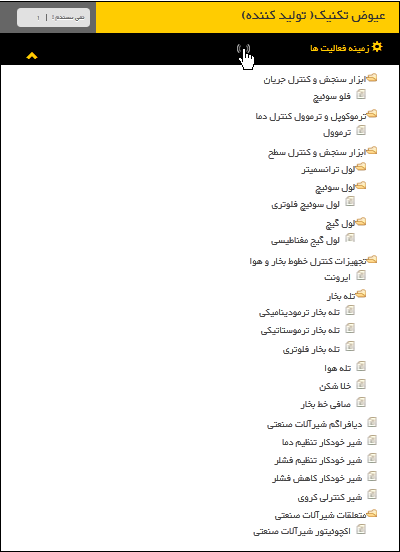
Approved vendor lists: ![]()
Petroleum companies which have approved searched company as a supplier.
Contact Address: ![]()
Includes postal address, phone and fax numbers.
Website address ![]()
Add to favorite list: ![]()
Adding companies to your favorite list, you can acssess them easily later. To acssess them, after you add a companies to your favorite list, you can follow " your favorite companies" link bellow the search engine. Please be aware that if you clean cookies of your system, this list will be clean too.

Search history:
You can find your search history usin its link bellow the search engine.
